针对这种情况,很多用户会选择安装浏览器去广告插件。常见的插件有:Adblock Plus、Adblock、AdGuard、uBlock Origin、广告终结者等。其中,格物时间曾推荐过uBlock Origin,但近日,Google Chrome 提示:“此扩展程序可能很快不再受支持”。
方法1:通过应用商店在线安装
Edge商店:
https://microsoftedge.microsoft.com/addons/detail/ublock-origin-lite/cimighlppcgcoapaliogpjjdehbnofhn
适用于 Firefox 浏览器的附加组件https://addons.mozilla.org/zh-CN/firefox/addon/ublock-origin/
方法2:通过文件手动安装
插件一般以 zip 压缩包或 crx 文件形式提供,推荐使用 crx。如果 crx 文件无法安装,可使用 zip 压缩包解压后安装。
在 Chrome 浏览器中,点击右上角的三个点→扩展程序→管理扩展程序。然后在页面右上角开启“开发者模式”。接着将 crx 文件拖入页面,点击“添加扩展程序”即可。如果使用 zip 压缩包,则点击“加载已解压的扩展程序”,选择解压后的文件即可成功安装
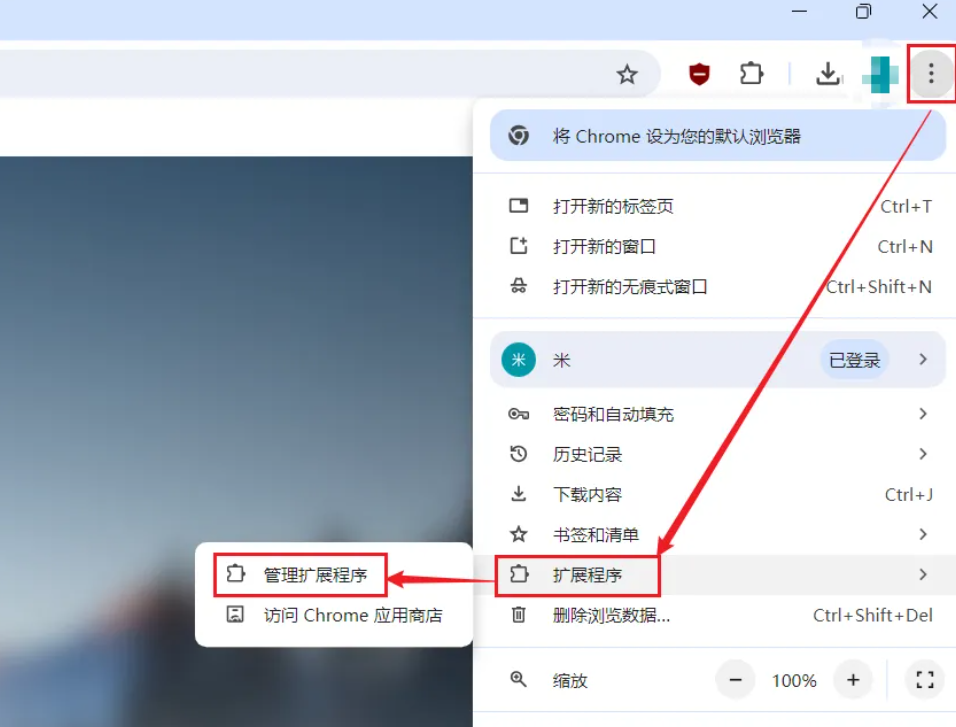

gorhill/uBlock · GitHub
https://github.com/gorhill/uBlock/releases
过滤规则
MyAdFilters=EasylistChina+EasylistLite+CJX Annoyance(日更)
https://gitee.com/halflife/list/raw/master/ad.txt
乘风广告过滤规则(月更,几乎可以跳过大部视频网站播放广告)
https://gitee.com/xinggsf/Adblock-Rule/raw/master/rule.txt
优酷视频去广告脚本 v0.1(目前通用)
https://pastebin.com/raw/AwTrEpmM
Easylist China+EasyList Lite(适合较少访问外国网站,可过滤部分视频站广告)
【ChinaList+EasyList(修正)】http://sub.adtchrome.com/adt-chinalist-easylist.txt
【Easylist China】https://easylist-downloads.adblockplus.org/easylistchina.txt
【EasyList Lite】https://raw.githubusercontent.com/cjx82630/cjxlist/master/cjxlist.txt
EasyList China+EasyList(Lite)(订阅以上规则后还可订阅CJX’s Annoyance List)
过滤Adblock Plus不处理烦人的推广及存放等待转移到EasyPrivacy的隐私保护规则。
!https://raw.githubusercontent.com/cjx82630/cjxlist/master/cjx-annoyance.txt







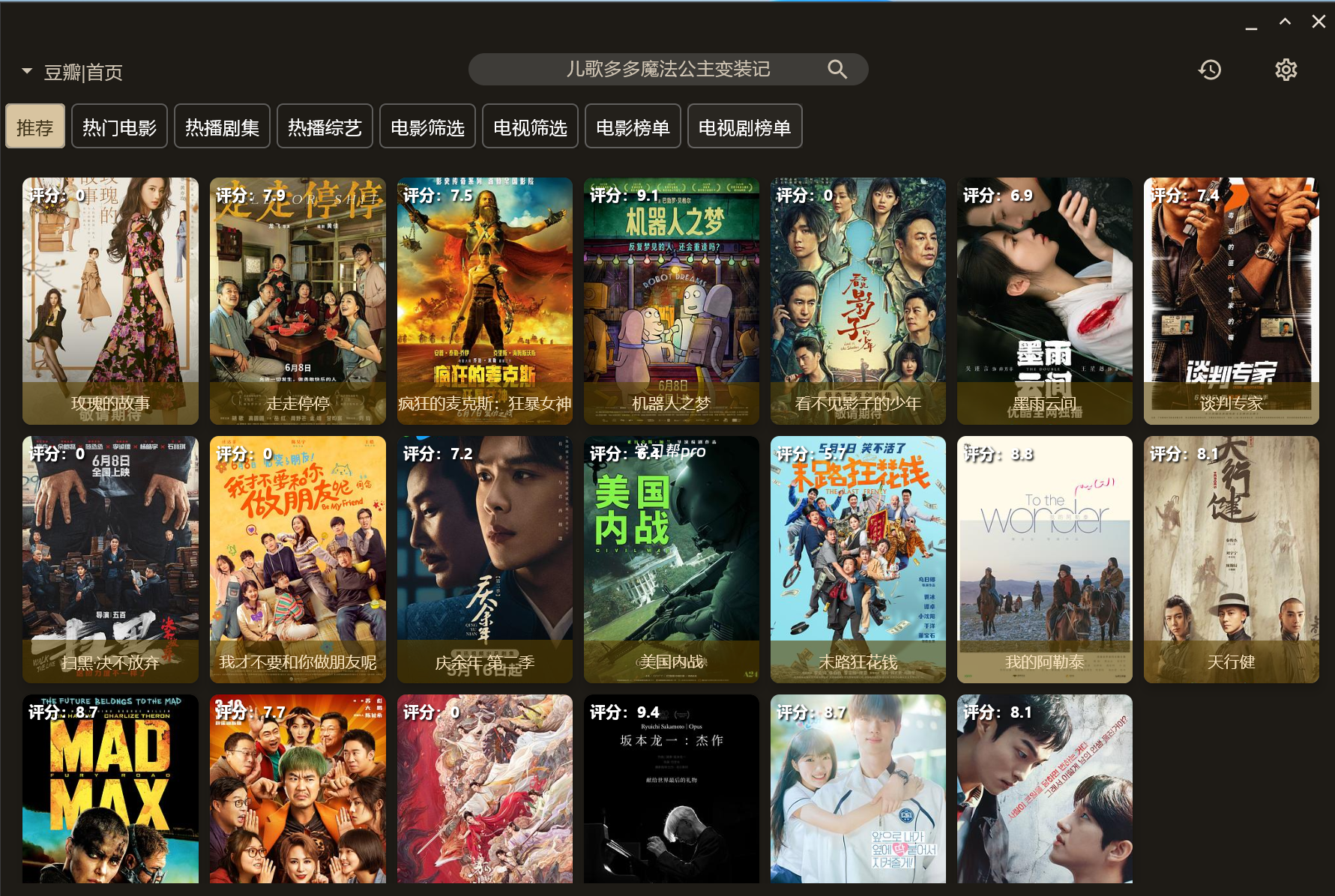





Zhu-CS
7个月前0
感谢关注!匿名7个月前0
大佬,牛逼啊,已关注!!匿名7个月前0
谢谢,有被美到!匿名7个月前0
study423
7个月前1
喜欢就点个赞吧study423
7个月前1
牛逼plusVR11个月前0
这个下载很nice[f=ciya]